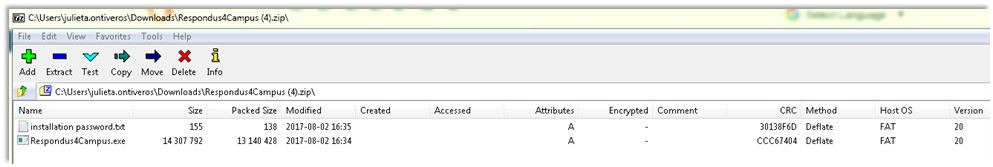Respondus 4.0 Download |
|
Respondus is a powerful tool for creating and managing exams that can be printed to paper or published directly to our learning management system. Exams can be created offline using applications you are already familiar with, such as MS Word. Whether you are familiar with online testing or relatively new to it, Respondus will save you hours on each project. If you need to retrieve exams from Learning Studio you cannot update Respondus. When opening Respondus you will be prompted to install an update. Not updating Respondus will not let you connect to Canvas. The Respondus license information can be downloaded via this link: Download Respondus 4.0
Open the file, click on the first attachment to obtain account information and then click on the second file to run the Respondus software and begin the download process.
|
| Last Updated on Thursday, 12 September 2019 15:05 |