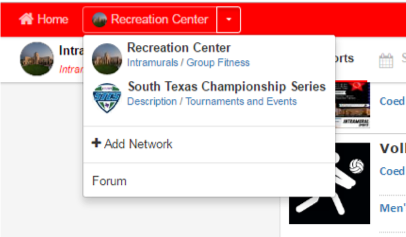Intramurals & Club Sports |
|
Registration Guide All intramural participants will be required to create an account on IMLeagues.com.
To Create an IMLeagues Account: 1. Click here to Create Account 2. Enter your information, and use your current student email and submit. 3. You will be sent an activation email, click the link in the email to login and activate your IMLeagues account.
To Sign Up for an Intramural Sport: 1. Log in to your IMLeagues.com account. 2. Click the Create/Join Team button at the top right of your User Homepage page OR Click on the "Recreation Center" link to go to your school's homepage on IMLeagues. 3. The current sports will be displayed, click on the sport you wish to join. 4. Choose the league you wish to play in 5. Choose the division you'd like to play in (if applicable) 6. You can join the sport one of three ways:
a. Create a team (For team captains)
b. Join a team
c. Join as a Free Agent
Can't See the Sports: 1. Be sure to check you have "Recreation Center" selected under the Networks tab located on top of webpage (as shown on the picture).
|